VK3YNG Microsniffer Instruction Manual (Preliminary)
The VK3YNG Microsniffer is a specially
designed synthesised VHF direction finding receiver for the 2m band. (144-148MHz)
The receiver is designed for quickly finding the direction of beacons or hidden transmitters. Anything from distant weak signals to very close “sniffing” of transmitters running many watts of output power can be pin pointed accurately without suffering “overload” problems that plague other designs. Full auto-ranging operation allows the operator to quickly and intuitively locate the source of a signal without twiddling knobs or watching meters. The operator is freed to concentrate on more important things such as negotiating terrain or reading maps.
The unit is available in a fully tested Board level format allowing it to be easily built into a preferred housing or integrated into other equipment.
Relative Battery Voltage indication:
Introduction
The VK3YNG Microsniffer is designed to allow quick, easy and accurate determination of the direction of a transmitted signal in the 144-148MHz band. The sniffer provides enough sensitivity to determine the direction of a signal from many kilometres away. This is useful for ARDF or Radio Sport use. It also provides enough attenuation to accurately determine the direction of signals right up to the source of the signal without suffering from overload or compression effects.
Attenuation (signal reduction) is provided automatically in steps of approximately 15dB each time a particular signal strength threshold is reached. The number of 15dB steps of attenuation is shown on an LED display. For example, a display value of zero indicates maximum sensitivity, where a value of 9 indicates a very strong signal that requires approximately 135dB of attenuation.
Signal strength indication is provided by an audible tone that increases in frequency (pitch) with increasing signal level. This is done because the human ear is a much more sensitive to changes in pitch than sound level. There is also no inertia or overshoot problems as tend to occur with signal meters. A special software algorithm ensures that the received signal strength tone does not suffer from “compression” effects that occur at higher signal levels with some designs.
Auto Power Down
The sniffer will automatically power down after 10 seconds if either of the following two conditions are met.
1) There has been no key pressed for at least 10 minutes.
2) There has been no “upward” progression in range for at least 10 minutes.
The sniffer will give five short beeps just before the unit powers down.
Low Battery Indication
The sniffer functions accurately to supply voltages down to approximately 2.7 volts. Below this the accuracy becomes compromised or the sniffer may power itself down.
When power has dropped to 2.7 volts or lower, the “low battery” LED lights to warn the user that batteries are in need of replacement.
Reduced Functionality mode:
This mode may be useful for first time operators. It allows the sniffer to be used in its most basic format and hides all programmability options from the user. This mode is very useful for scout foxhunting for example.
Quick Button Reference:
The following table gives quick index to key functions in both normal and reduced functionality modes.
Button |
Operation in Normal mode |
Operation in reduced functionality
mode |
|
1 |
Recall channel 1 (Hold to store frequency/mode) |
Recall only channel 1 |
|
2 |
Recall channel 2 (Hold to store frequency/mode) |
Recall only channel 2 |
|
3 |
Recall channel 3 (Hold to store frequency/mode) |
Recall only channel 3 |
|
4 |
Recall channel 4 (Hold to store frequency/mode) |
Recall only channel 4 |
|
5 |
Recall channel 5 (Hold to store frequency/mode) |
Recall only channel 5 |
|
6 |
Recall channel 6 (Hold to store frequency/mode) |
Recall only channel 6 |
|
7 |
ARDF Sync |
No function |
|
8 |
Range down Delay Set/Display. 1 to 5 seconds. 0=peak hold mode. |
No function |
|
9 |
Display Battery Level |
No function |
|
0 |
Display Peak Range/ Power on/off |
No function |
|
* |
Manual Range set/disable |
No function |
|
# |
Frequency Entry (4 digits follow) |
No function |
Alternative Key Functions:
The default operation mode of the sniffer can be reconfigured by holding down certain keys while powering up the unit. The sniffer will maintain this operation mode for subsequent power up/down cycles.
|
Button |
Function if pressed during power-up |
|
1 |
Normal operation. Selects normal tone range and disables reduced functionality mode if set. |
|
3 |
Disable ARDF timer on power-up function |
|
4 |
Low-Tone mode (RSSI tones at quarter frequency. Resolution slightly reduced at low tone frequencies) |
|
6 |
Enable ARDF timer on power-up function |
|
7 |
Reduced key functionality mode (“scout” mode) |
Detailed Button Operation
Power Off:
Pressing and holding the “*” button for greater than 1 second will power down the unit. In reduced functionality mode, the unit will power off immediately when the “*” button is pressed.
Memories
Buttons 1 through 6 allow storing and recalling of memory modes and frequencies.
Recall functions.
Pressing any of the buttons 1 through 6 in normal operation mode will recall the frequency and mode stored in non-volatile memory. In normal operation mode, the display will display the last 4 digits of the selected memories frequency in kilohertz. For example, a stored frequency of 147.425MHz will flash up the LED sequence “7 4 2 5”.
The recalled frequency is not displayed in reduced functionality mode.
Store functions
Pressing and holding any of buttons 1 through 6 will result in the selected frequency and mode being stored in the selected memory. The button must be pressed and held until two short beeps are heard in succession. This confirms that the data has been committed to memory.
The Store function is disabled in
reduced functionality mode.
Sync Button
This button is used to synchronise the receiver for ARDF (international style) foxhunting. Three short beeps are generated as confirmation of pressing this button. This re-synchronises the receiver for use in international style foxhunting for a one-minute cycle, five-transmitter system.
The sync button should be pressed at the start of transmitter one’s cycle. At 50 seconds into the cycle, the sniffer will generate three short beeps giving 10 seconds warning that the current transmitter’s cycle is about to end. If the sniffer is currently receiving at range 1 or lower, at four seconds before the completion of the current transmitter cycle the sniffer broadcasts a number of beeps corresponding to the number of the transmitter in the cycle which is about to commence. The pitch of these beeps is set slightly lower than the “50 second” beeps. The display also briefly flashes the number of the next transmitter.
If a range down delay (d-Set) of zero is selected and the sniffer is not currently configured for manual ranging, the sniffer will automatically select range zero at the start of the next transmitters’ cycle regardless of the current signal strength.
Holding this key during power-up cancels the Low RSSI Tone mode and the Reduced Key Functionality mode. In this mode the signal strength tones function normally and the maximum signal strength pitch is 8KHz. This mode is set as the factory default.
This key is disabled in reduced functionality mode.
D-Set button
Ranging up on the sniffer happens automatically with minimal delay. To implement short term peak detection, there is an intentional delay before the sniffer ranges down. This delay is programmable between 1 and 5 seconds using the D-Set button. For beginners, a value between 3 and 5 seconds is recommended. For more advanced users, 1 or 2 seconds gives better results. The factory default is 2 seconds.
To set the range down delay, press the “D-Set” button. The display will respond by displaying the letter “d”. Pressing buttons 1 through 5 will then set and store the new range down delay. Pressing any other button except zero (0) or nine (9) will briefly display the current range down delay in seconds. The display then reverts to displaying the current range.
Setting a range down delay of zero disables down ranging. In this case the sniffer operates in a “peak hold” arrangement and down ranging is disabled. In this mode manual ranging is disabled and pressing the “range” button will reset the current peak hold range to zero.
Holding this key during power-up causes the sniffer to operate in lower tone RSSI mode. This mode may prove useful to those who have difficulty hearing higher audio frequencies. In this mode the signal strength tone frequencies are divided by 4. The top tone pitch is limited to about 2KHz and resolution becomes slightly limited at the lowest tone frequencies. (note: this mode has no effect on the pitch of supervisory beep and tone frequencies)
This key is disabled in reduced functionality mode.
Relative Battery Voltage indication:
Pressing the “9” button will display two digits giving an indication of the relative battery capacity in percentage. 99% indicates a full battery while 0% indicates the point where sniffer operation becomes significantly compromised.
Peak Range Display
Pressing the “0” button will briefly show the maximum range the sniffer has achieved since power up or the last successful frequency change.
This range button also resets the peak range hold function if the down range delay (D-set) is set to zero. In peak hold mode, manual ranging is disabled.
In ARDF mode, (see Sync button section) the peak range value is automatically reset at 30 seconds into the current transmitter cycle. This is very useful if there is a need to check what range the sniffer got to just before the previous transmitter finished its cycle. This function is not available when Peak Hold mode (dSet=0) is selected.
This key is disabled in reduced functionality
mode.
Range Control
Normally the sniffer automatically selects the best range for the currently received signal. In some situations it may be necessary to range the sniffer manually. The range control button can be used for this purpose. This button also has controls a number of other features depending on the mode selected.
In auto-ranging mode, pressing this button briefly flashes the “R” LED and then the display reverts to displaying the current range. Pressing any digit then manually selects the range. The display briefly flashes the “R” LED followed by the selected range. The sniffer remains in manual ranging mode until defeated by pressing the “*” button a second time. This re-enables auto-ranging.
This key is disabled in reduced functionality mode.
Frequency Entry
The sniffer can operate at any frequency in the range 144.000 -147.995MHz in 5KHz steps. Pressing the “F” button initiates frequency entry. The display confirms this by lighting the “F” LED. The sniffer then expects four digits to be keyed in to set the desired frequency. If an error occurs while entering frequency, four LEDS are briefly lit up simultaneously to indicate an entry error. The sniffer then reverts to the previous operation frequency.
This key is disabled in reduced functionality mode.
Factory default frequencies (144MHz version only)
|
Memory |
Frequency |
|
1 |
145.300MHz |
|
2 |
145.700MHz |
|
3 |
144.250MHz |
|
4 |
146.500MHz |
|
5 |
145.500MHz |
|
6 |
146.575MHz |
Maximising Battery Life
Users who would like to get the longest use between battery changes should consider using Lithium AA batteries. These batteries have a very long shelf life and capable of providing well over 14 hours of continuous operation. They also retain much better capacity in low temperature (less than 25 °C) than alkaline batteries.
Do not use single cell NiCd or NiMh batteries as their terminal voltage (1.2V) is too low. Zinc Carbon and General Purpose Manganese batteries are also not recommended.
Sample antenna designs
The antenna design is largely a matter of personal choice. For portable use, designs vary between two and four elements. More elements give better directivity and more precise bearings but are more difficult to carry around. For most situations, three elements offers a good compromise. Here is an example of an antenna design for 146MHz.
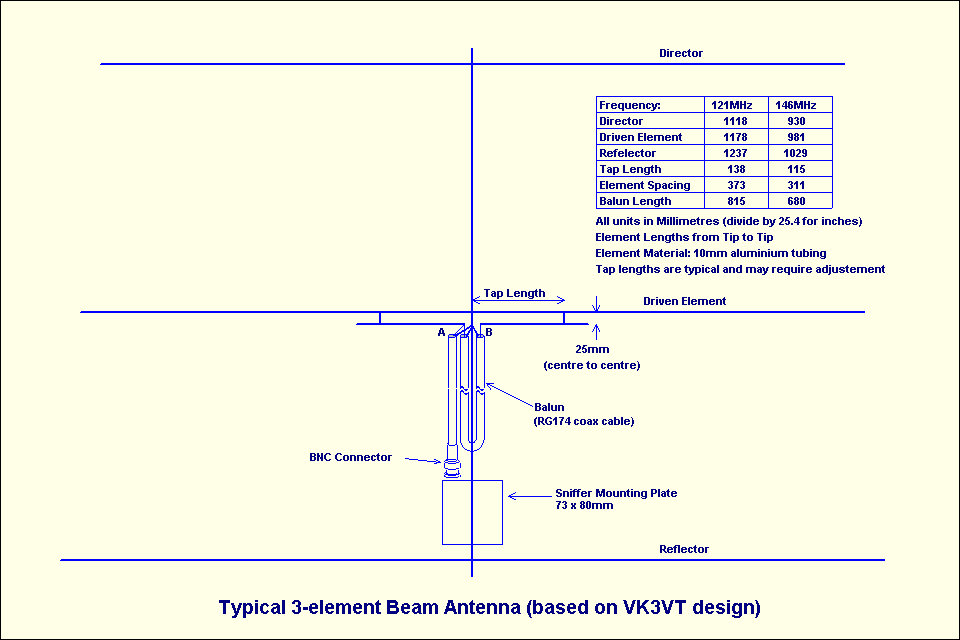
Specifications:
|
Frequency Coverage |
144-147.995MHz in 5KHz steps |
|
Channel Bandwidth |
16KHz |
|
Sensitivity |
Better than -110dBm |
|
Maximum signal level |
Greater than +25dBm |
|
Power Supply |
3VDC (2xAA Alkaline or 1.5V Lithium penlight cells) |
|
Battery Life |
Typically 4+ hours (alkaline), 14+ hours (Lithium) |
|
Memories |
6, programmable |
|
Receive modes |
RSSI - Signal strength Tone |
|
Max RSSI frequency |
Programmable 2KHz or 8KHz |
|
Size |
62mm(W), 68mm(H), 12mm(D) |
|
Antenna Connection |
User supplied, 50 ohms |
Links:
More information on foxhunting and techniques can be found on the following web sites:
Australian ARDF website:
Joe Moell’s Foxhunting website
To contact the author:
Bryan Ackerly, VK3YNG
Email : info@foxhunt.com.au
Phone +613 9752 3641
Fax: +613 8711 8428